PC MountUpdated 2 months ago
A sturdy, adjustable steel mount that securely holds your PC tower under your desk, moving seamlessly with your height-adjustable setup.

1. What is the Omnidesk Adjustable PC Holder?
The Omnidesk Adjustable PC Holder is a sturdy, under-desk mount designed to hold your PC tower securely beneath your desk. It moves in tandem with your height-adjustable desk, keeping your setup clean and cables untangled. Built from high-grade steel with adjustable height and width, it fits a wide range of CPU sizes.
2. Can I shift the mount to support a larger CPU?
No. While the mount is adjustable, shifting it too low to accommodate a larger CPU may cause the PC case to touch the floor when the desk is at its lowest height. This compromises safety and stability.
3. Can the PC Mount be installed on smaller desks or specific desk models?
We recommend using the PC Mount only with desks that are 153cm and above in size.
It is not compatible with the following desk models:
- 122cm desk
- Ergo Curved Desk
- Classic Compact Desk
These models may not offer adequate space or support for safe installation and use.
4. Is my PC compatible with the Adjustable PC Holder?
The mount supports PC cases with the following specifications:
- Height Range: 340mm – 474mm
- Width Range: 134mm – 234mm
- Weight Limit: Less than 19kg
-
Minimum CPU foot spacing: More than 240mm (to prevent unbalancing)
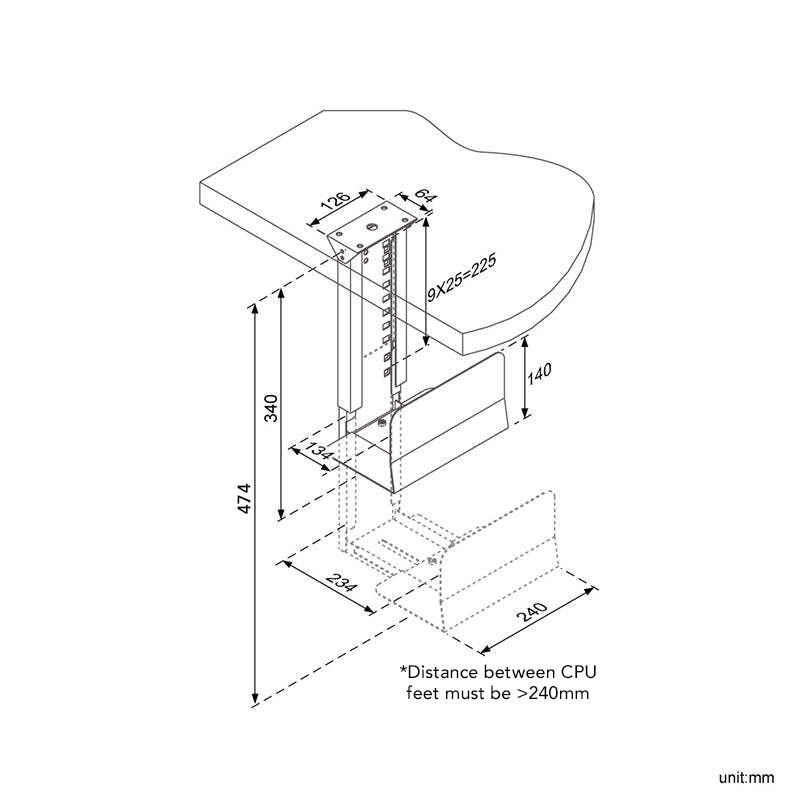
PCs that exceed these size or weight specifications are not suitable for use with this mount.
5. Can the PC Mount be installed on the left side of the desk?
Yes, the mount can be installed on either the left or right side of the desk. However, if your PC case has a glass panel, mounting it on the left may obstruct the view of your PC’s internal components.
6. Can I purchase the PC Mount on its own?
Yes. The Omnidesk Adjustable PC Holder is available for separate purchase after buying an Omnidesk. Simply email [email protected] to place your order.
7. How do I install the PC Mount?
Onsite Assembly Service
If you selected the onsite assembly option when purchasing your Omnidesk, our team will install the PC Mount onto your desk during setup. However, please note that mounting your actual PC onto the holder is not included in the assembly service.
Self-Installation
For self-installation, you can refer to the image guide provided below to mount the bracket securely. Drilling is required for installation. You can refer to the image below:
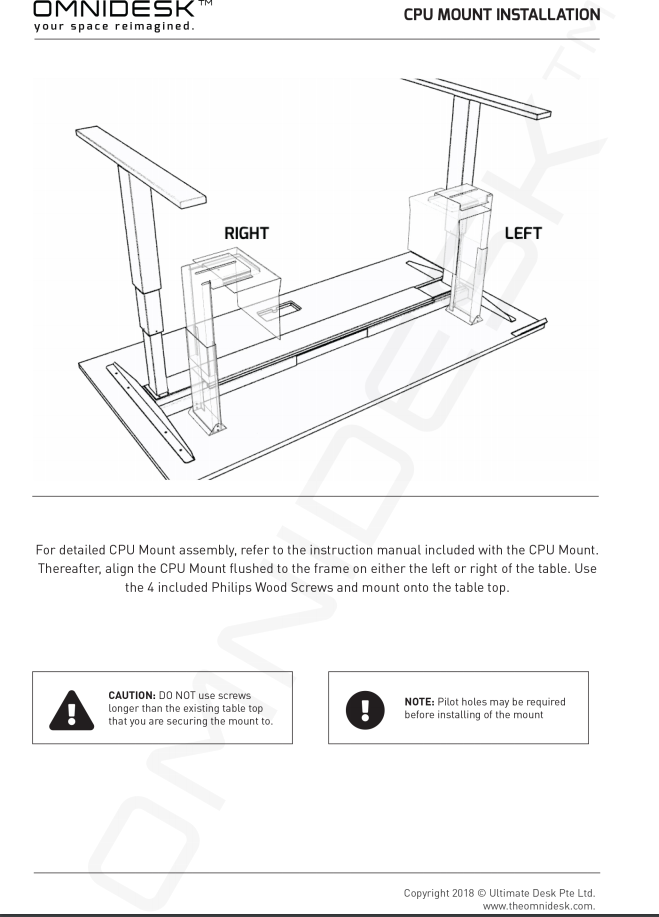
You can refer to the video below for more information: