Omnidesk Rewards - How to EnrollUpdated a month ago
Welcome! Follow these steps to activate your Omnidesk Rewards account and start earning points on purchases.
Who this is for
- New to Rewards: You’ve bought from us before or you’re new, but you haven’t activated Rewards yet.
- Existing customers: If you’ve purchased previously, be sure to use the same email you used at checkout so we can auto-sync your points.
What you’ll need
- A valid email address you use for Omnidesk orders.
- Access to your inbox (for verification codes).
Omnidesk Rewards
Click here to begin: Enroll in Omnidesk Rewards
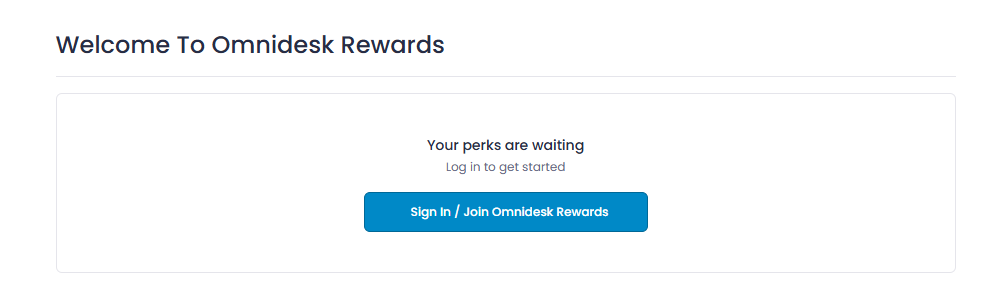
- Existing customers: Enter your email and Sign in.
- New customers: Go to Omnidesk Account Signup and Sign In.
Verify Your Email
Check your inbox for a verification email/code. Complete verification to continue. Tip: If you don’t see it within a minute, check Spam/Junk or Promotions.
Authorize Access
You may see a screen asking you to allow access to your customer profile so Rewards can function. Choose Allow to continue.
You’re In!
You should now see your Rewards dashboard—with your points balance, ways to earn, and available rewards.
Troubleshooting
- I can’t see my points.
Make sure you’re signed in with the same email used at checkout. If you used Sign in with Apple/Google, use the same method again. Some Apple sign-ins use a private relay email; that’s okay—just use the same login method. - Still not seeing past purchases.
Contact Support at [email protected] with your order number(s) and the email you used at checkout so we can manually review and sync.
See More FAQ